Customer onboarding on your app
To enable your app in their tenants, customers can use the Apps Setting page in Aurora. From this page, they will see a card for each Aurora app. Before connecting, customers will be shown a description of your app, along with the permissions that will be granted to your app.
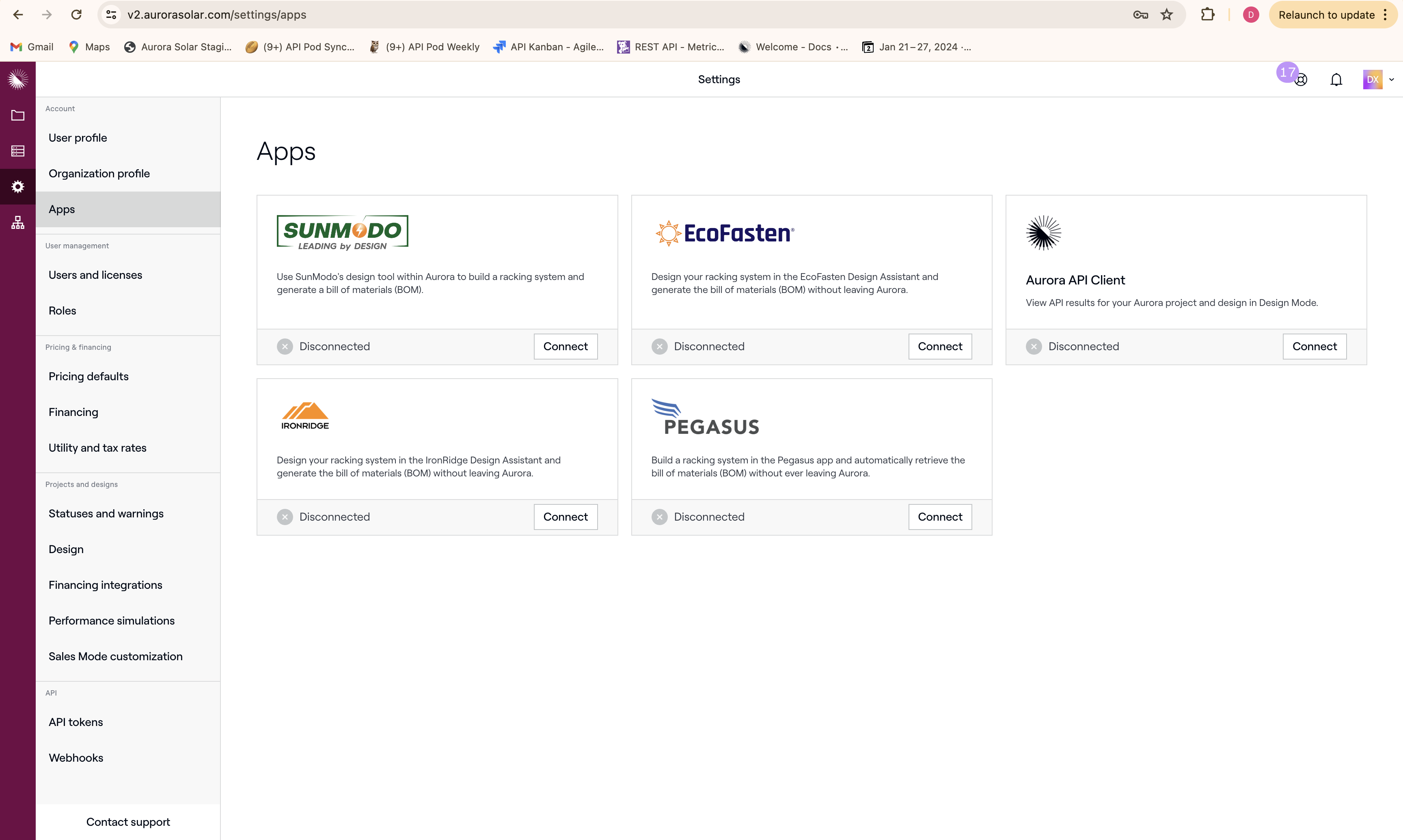
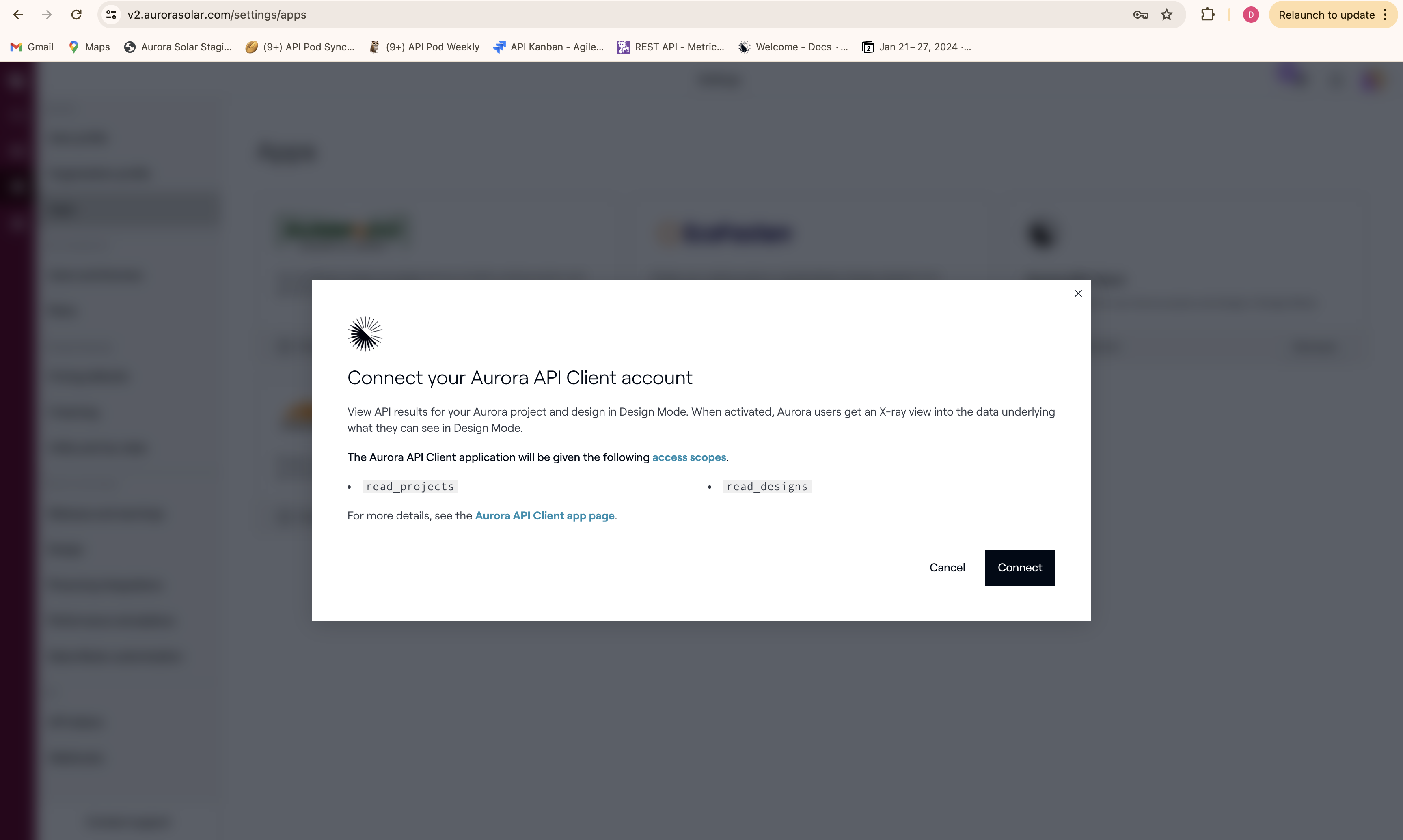
In order to provide the best customer experience, your Aurora contact will ask you for the following:
When setting up your app for the first time for development:
- Your iframe URL for embedded front-end apps
- Your company logo
Before Aurora makes your app available in production:
- A short description of your app for the settings card
- A longer description of your app for the enable screen
- A demo recording to be included in the Apps section of the Aurora Help Centre
- Contact information for customer support for your app
Updated 9 months ago